Secure Shell Client - Revert to default setting
After some messing around with the Secure Shell Client setting, my Quick Connect's Authentication Method is stuck to Public Key.
No matter what I do with the Setting, I simply could not revert to Profile Setting.
So, what I had done is to manually edit the default setting file as follow (Assuming you are using Windows 7)
1. Navigate to C:\Users\your_user_name\AppData\Roaming\SSH
2. Open default.ssh2 with Notepad or any other text editor
3. Look for a line Quick Connect Method=N:1 and delete it
4. Save the file and relaunch Secure Shell Client
You should see the following after relaunch
No matter what I do with the Setting, I simply could not revert to Profile Setting.
So, what I had done is to manually edit the default setting file as follow (Assuming you are using Windows 7)
1. Navigate to C:\Users\your_user_name\AppData\Roaming\SSH
2. Open default.ssh2 with Notepad or any other text editor
3. Look for a line Quick Connect Method=N:1 and delete it
4. Save the file and relaunch Secure Shell Client
You should see the following after relaunch

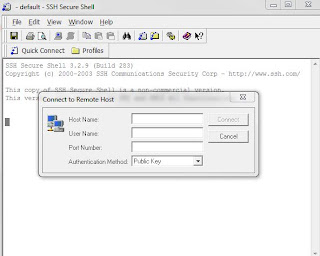



Comments
Post a Comment